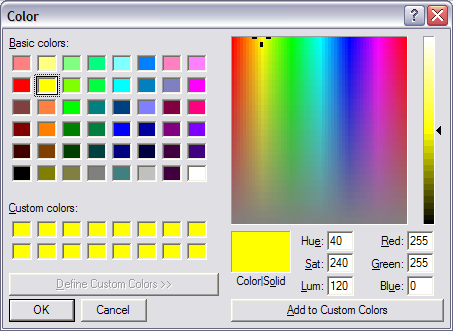
Public Types | |
| typedef WidgetChooseColor< Parent > | ObjectType |
| Object type. | |
|
typedef WidgetChooseColor< Parent > | ThisType |
| Class type. | |
Public Member Functions | |
| ColorParams | showDialog (const ColorParams &colorParams, bool basic=true, bool allowFullOpen=true) |
| Shows the Choose Color Dialog. | |
| ColorParams | showDialog (bool basic=true, bool allowFullOpen=true) |
| Shows the Choose Color Dialog. | |
| WidgetChooseColor (Parent *parent=0) | |
| Expicit constructor taking pointer to parent. | |
Classes | |
| class | ColorParams |
| Helper class for WidgetChooseColor. More... | |
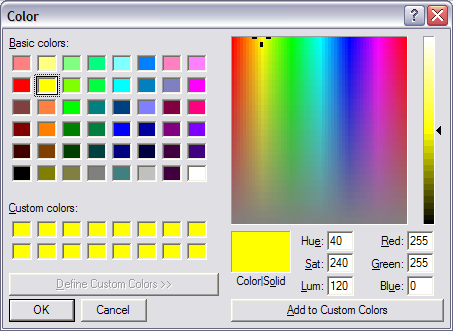
| typedef WidgetChooseColor< Parent > ObjectType |
Object type.
Note, not a pointer!!!!
| WidgetChooseColor< Parent >::ColorParams showDialog | ( | const ColorParams & | colorParams, | |
| bool | basic = true, |
|||
| bool | allowFullOpen = true | |||
| ) |
Shows the Choose Color Dialog.
Returns a ColorParams object, if user presses Ok the userPressedOk will be true, else if user pressed Cancel the userPressedOk obviously will be false.
Note!
This function "resets" the remembered state of the dialog meaning if you've manipulated the "remembered" state the colorParams object will be the next state if you press ok!
If you press Cancel the "old" state ( either default one or from a previous call to this or sibling function will become it's "current state" )
If basic is true dialog will be showed with only basic functionality, if allowFullOpen is true dialog will allow the user to show "more info".
| WidgetChooseColor< Parent >::ColorParams showDialog | ( | bool | basic = true, |
|
| bool | allowFullOpen = true | |||
| ) |
Shows the Choose Color Dialog.
Returns a ColorParams object, if user presses Ok the userPressedOk will be true, else if user pressed Cancel the userPressedOk obviously will be false.
This dialog "remembers" its state from call to call. If you manipulate the Custom Colors, the next time it displays, it will have the same Custom Colors.
Note!
This is true even across DIFFERENT instances of the dialog!!
If basic is true dialog will be showed with only basic functionality, if allowFullOpen is true dialog will allow the user to show "more info".